Building a GAE+GWT application using the best practices (Part 2)
1/Mar 2010
Building a GAE+GWT application using the best practices series
In Part 2, we’re going to go over project setup for GAE and GWT applications, and wire the server (servlet) using Guice and GWT-Dispatch.
Project setup
I’m using Eclipse as my development environment. Install Google Eclipse plugin, and install the provided GWT (2.0.2) and GAE (1.3.1) with the plugin. Create a new project in Eclipse using the “New web application project” wizard, and create a sample project.
Now, because during deployment, GAE applications are executed within its own servlet container, all dependencies have to be placed inside the directory /war/WEB-INF/lib. Go ahead, download Guice, GWT-dispatch, GWT-log, commons-logging and log4j. Put the jar files inside /war/WEB-INF/lib directory. Then in Eclipse, select the jars you just placed, right click and select “Add to build path”. Your lib directory should look something like this:
“Wiring” the server
Now that the project is setup, we need to wire the server to utilize the dependency injection container Guice. The details can be found here but in short, we need to do the following:
Modify web.xml
Find web.xml in /war/WEB-INF. In traditional GWT-RPC development, every service needs to be written as a servlet and declared in web.xml. For Guice + GWT-dispatch, we only need a filter and a listener (as the entry point).
<webapp>
[...]
<filter>
<filter-name>guiceFilter</filter-name>
<filter-class>com.google.inject.servlet.GuiceFilter</filter-class>
</filter>
<filter-mapping>
<filter-name>guiceFilter</filter-name>
<url-pattern>/*</url-pattern>
</filter-mapping>
<listener>
<listener-class>ratechecker.server.guice.GuiceServletConfig</listener-class>
</listener>
[...]
</webapp>
Here, our listener is ratechecker.server.guice.GuiceServletConfig. It reads like the following
public class GuiceServletConfig extends GuiceServletContextListener {
private ServletContext _ctx;
@Override
public void contextDestroyed(final ServletContextEvent servletContextEvent) {
_ctx = null;
super.contextDestroyed(servletContextEvent);
}
@Override
public void contextInitialized(final ServletContextEvent servletContextEvent) {
_ctx = servletContextEvent.getServletContext();
super.contextInitialized(servletContextEvent);
}
@Override
protected Injector getInjector() {
return Guice.createInjector(new GuiceServerModule(), new DispatchServletModule());
}
}
This code is borrowed from Hupa. The responsibility of this servlet context listener is to construct an injector (achieved by the last method). Here, our injector contains two modules, ratechecker.server.guice.GuiceServerModule and ratechecker.server.guice.DispatchServletModule.
public class DispatchServletModule extends ServletModule {
@Override
protected void configureServlets() {
super.configureServlets();
serve("/ratechecker/dispatch").with(RateCheckerDispatchServlet.class);
}
}
This module has a mapping of URIs and its serving classes. It serves “/ratechecker/dispatch” with RateCheckerDispatchServlet, which is the entry point for GWT-dispatch.
public class GuiceServerModule extends ActionHandlerModule {
public GuiceServerModule() {
}
@Override
protected void configureHandlers() {
// declare bindings
}
}
This is where you declare your bindings for the application. We’ll come back to this file frequently as the application develops.
@Singleton
public class RateCheckerDispatchServlet extends DispatchServiceServlet {
private static final long serialVersionUID = 4895255235709260169L;
private final Log _logger;
@Inject
public RateCheckerDispatchServlet(final Dispatch dispatch, final Log logger) {
super(dispatch);
_logger = logger;
}
@Override
public Result execute(final Action<?> action) throws ActionException {
try {
_logger.info("executing: " + action.getClass().getName());
final Result res = super.execute(action);
_logger.info("finished: " + action.getClass().getName());
return res;
} catch (final ActionException ae) {
_logger.error(ae.getMessage());
ae.printStackTrace();
throw ae;
} catch (final Exception e) {
_logger.error("Unexpected exception: " + e.getMessage());
e.printStackTrace();
}
return null;
}
}
This servlet extends from GWT-dispatch’s DispatchServiceServlet. It’s main responsibility is to provide unified logging.
Notice you cannot run the application, because Guice is complaining that there’s no binding for org.apache.commons.logging.Log, which we declared as a dependency for RateCheckerDispatchServlet. We go ahead write our LogProvider (to provide lazy initialization for the Log object to its users)
public class LogProvider implements Provider<Log> {
@Override
public Log get() {
return new Log4JLogger("RateCheckerLogger");
}
}
Now the binding should be added to GuiceServerModule:
[...]
@Override
protected void configureHandlers() {
bind(Log.class).toProvider(LogProvider.class).in(Singleton.class);
}
[...]
Now everytime Guice sees Log.class declared as a dependency in the constructor, it uses LogProvider.get() method to retrieve an instance of the log if there’s none, and uses the existing log instance if it’s been initialized (because of the singleton scope).
In the end, your server package should look like this:
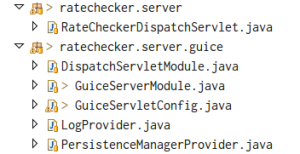
We haven’t covered PersistenceManagerProvider but it’s the same idea as LogProvider. It provides an instance of PersistenceManager, which is used by the data store related action handlers to deal with data persistence.
That’s it for server wiring. In the next blog post, I’ll go through designing and writing GWT-RPC services using Guice and GWT-dispatch.
